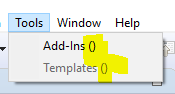This article explains how Atelier helps you to improve software development productivity. One of the Ensemble features is the VDoc infrastructure. When someone develops HL7 v2.* production, She/ He is in a luxurious situation because Ensemble comes with a HL7 Schema editor. On the other hand this is not the case with XML VDocs. But with some effort you can turn Atelier to a handy XSD editor and close the gap.
Please follow the step-by-step guide to complete the job.
Before you read
Please make sure that you have