I just installed Atelier, but when I tried to start it, I got the error "Java was started but returned exit code = 13". What's the issue here? How can I fix it?
Please see the screenshot below:-
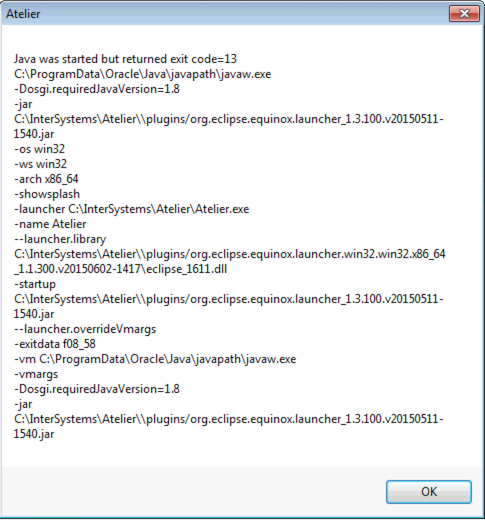
Thanks,
Joyce
Atelier is InterSystems’ Eclipse-based development environment. It enables you to rapidly build solutions that leverage the performance, scalability, connectivity, and reliability of InterSystems’ comprehensive data platform.
Watch "Getting Started with Atelier" videos.
Attention! Please put an Atelier version and/or InterSystems Data Platform server version in your Atelier question.