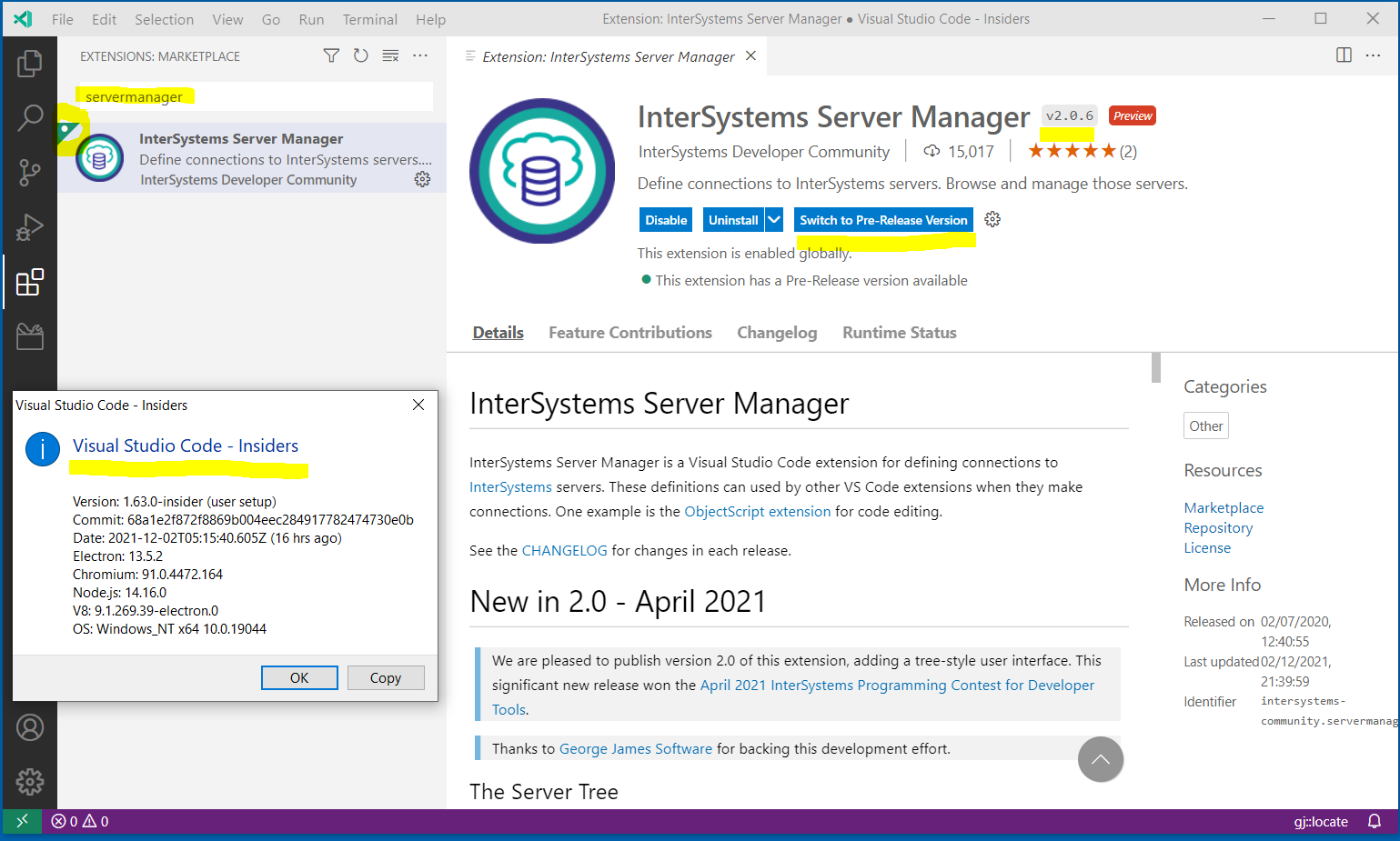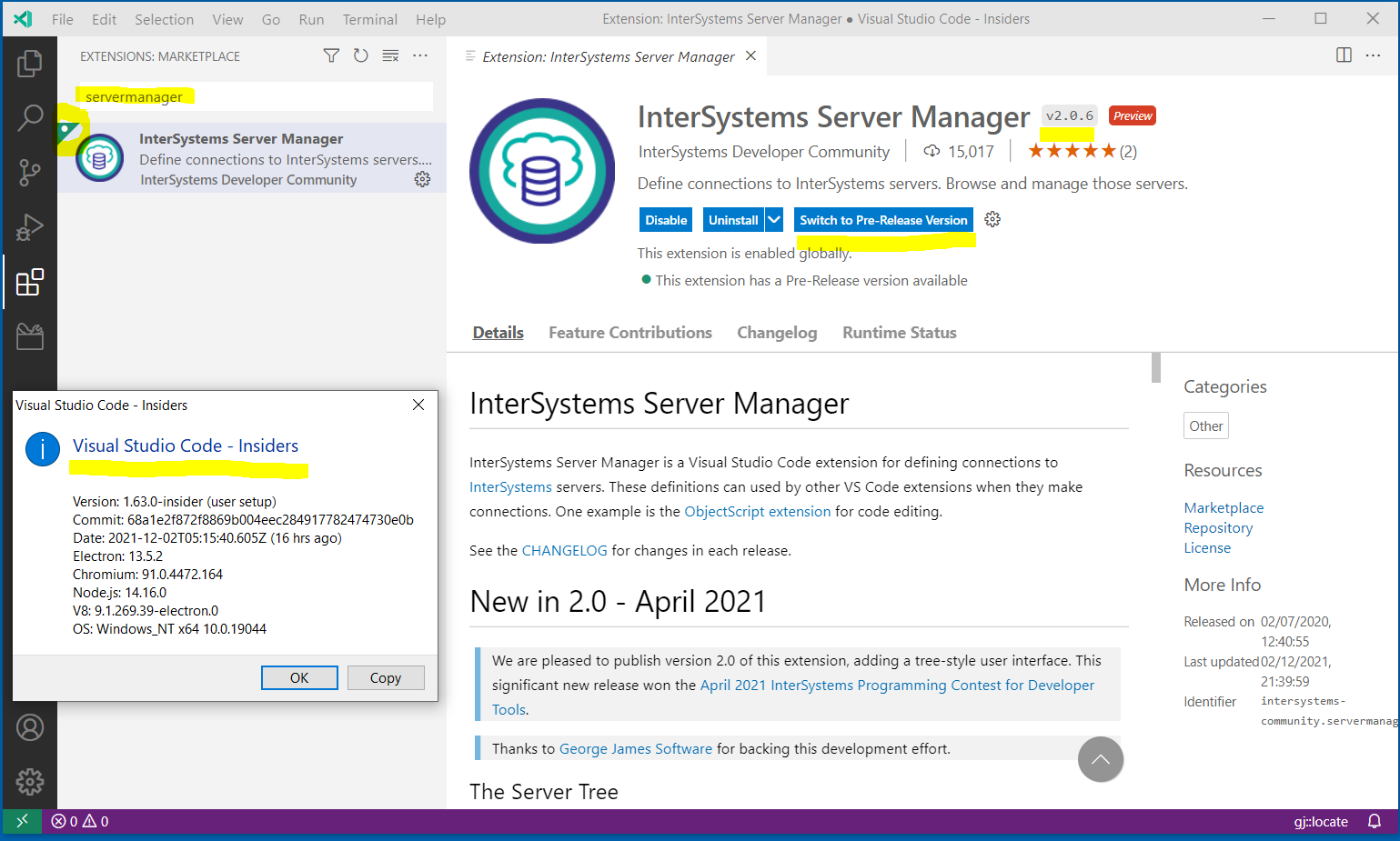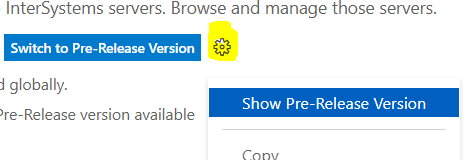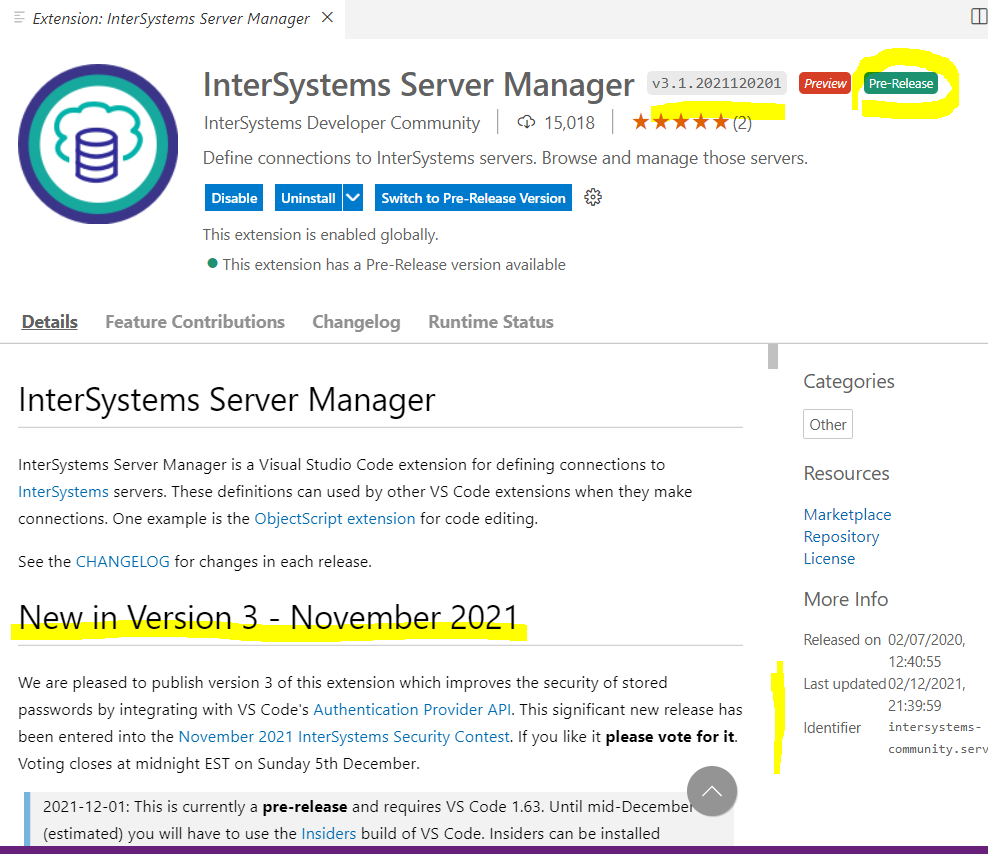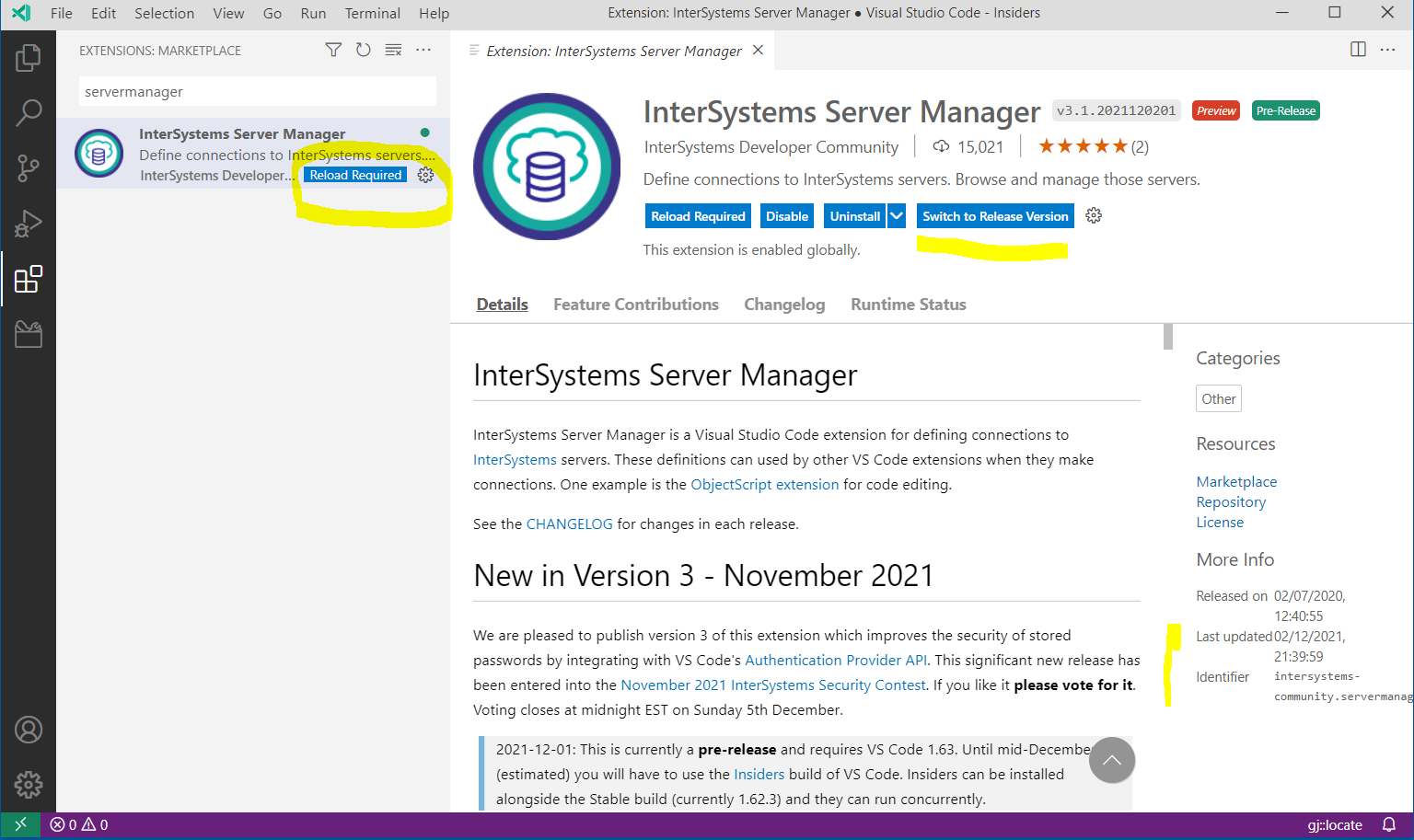[Server Manager 3.0 Preview](https://openexchange.intersystems.com/package/Server-Manager-3-0-Preview-1), my entry for the [InterSystems Security Contest](https://community.intersystems.com/post/intersystems-security-contest-voting-time), is now making use of a cool new feature of Visual Studio Code version 1.63 - support for pre-release extensions.
<strike>As I write this 1.63 hasn't yet shipped (it's expected out next Thursday), but you can already get your hands on it by installing the [VS Code Insiders build](https://code.visualstudio.com/insiders). Once you've done that and launched it,</strike> use the Extension view to search for 'servermanager' and you'll see this:
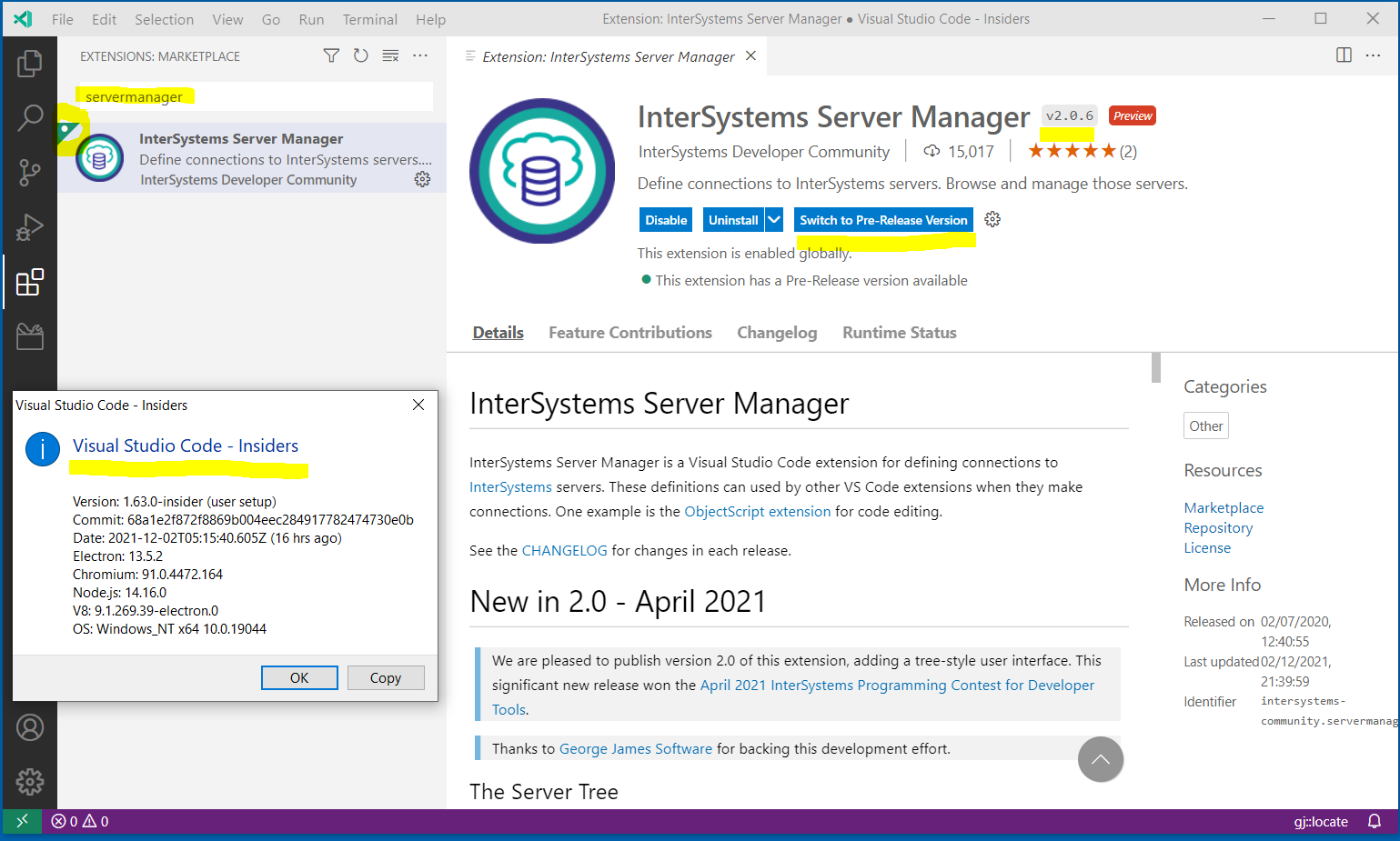
In the screenshot above I was using a 1.63.0-insider build, but 1.63 has now shipped.
Note the triangular green bookmark on the extension's entry on the left side list, the current regular release version (v2.0.6), and the 'Switch to Pre-Release Version' button. We won't click that just yet, but instead use the adjacent cog button to reveal a menu where we can choose to 'Show Pre-Release Version':
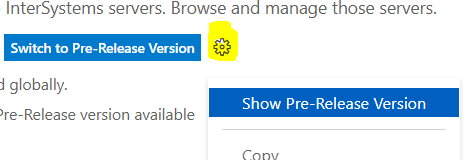
The tabbed content of the page changes to display details of the pre-release, and its version number shows in the title area:
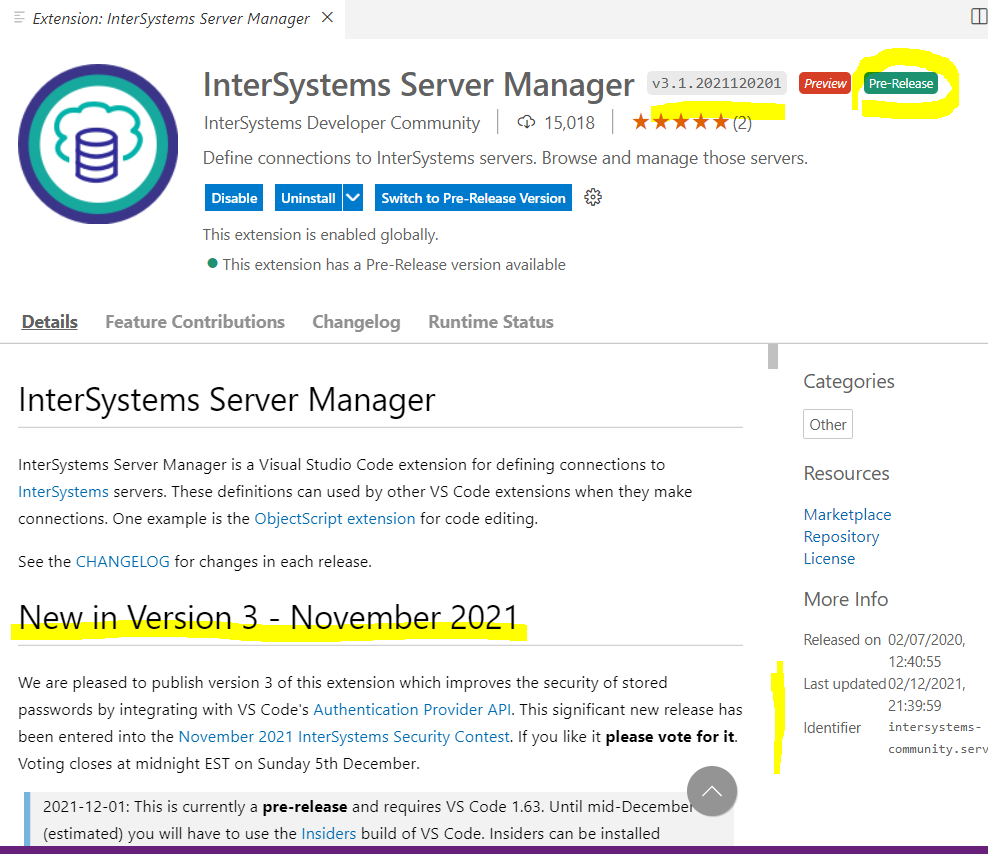
We like the sound of the pre-release, so we now click that 'Switch to Pre-Release' button and get this:
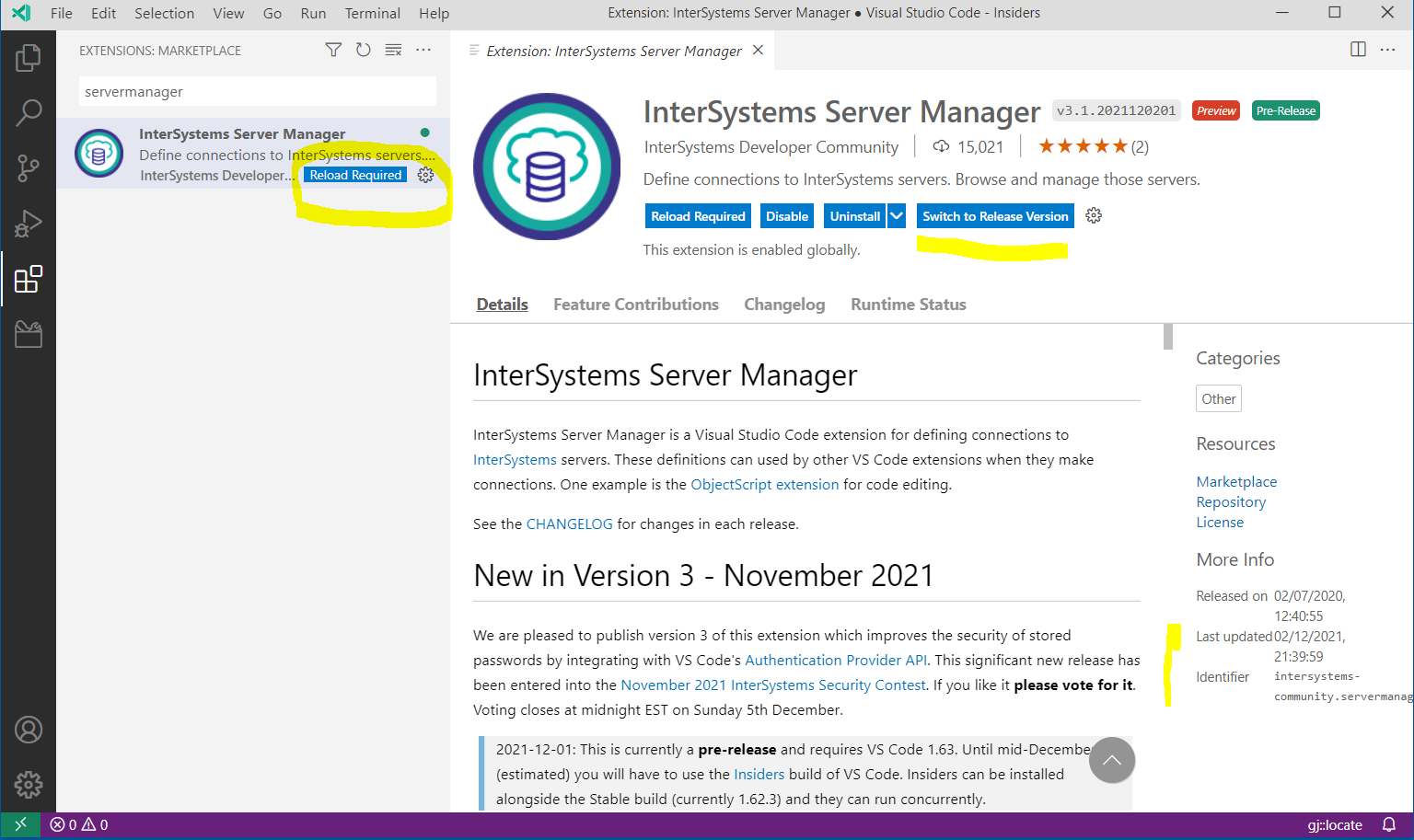
After clicking the 'Reload Required' button we are now able to use the new features of the pre-release. <strike>And perhaps even decide to vote for it in the contest </strike>