). In my case (windows) I ran:
ngrok.exe authtoken 1iCGsc8NEmHTjfe43wmqavSHT2y_7T.........
2.5 - Ngrok save your authtoken in your home directory, so next times will be not necessary authenticate again, only use the service.
2.6 - Now, you need to know your http port, in my case is 32783 (http://localhost:**32783**). Run:
ngrok.exe http 32783
2.7 - You can see your public https or http address to your endpoint:
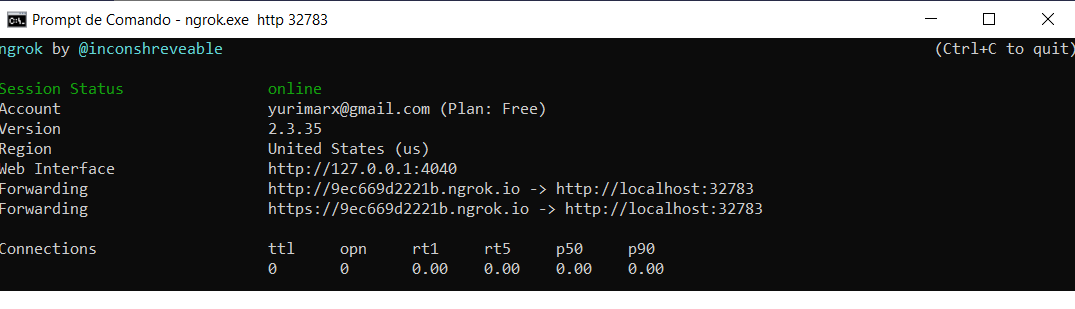
2.8 - Test your new endpoint in the postman or any rest client, in my case https://9ec669d2221b.ngrok.io/fhir/r4/Patient/1.
2.9 - Ngrok give you many other use case scenarios (webhook, ssh, etc), see: [https://dashboard.ngrok.com/get-started/tutorials.](https://dashboard.ngrok.com/get-started/tutorials)