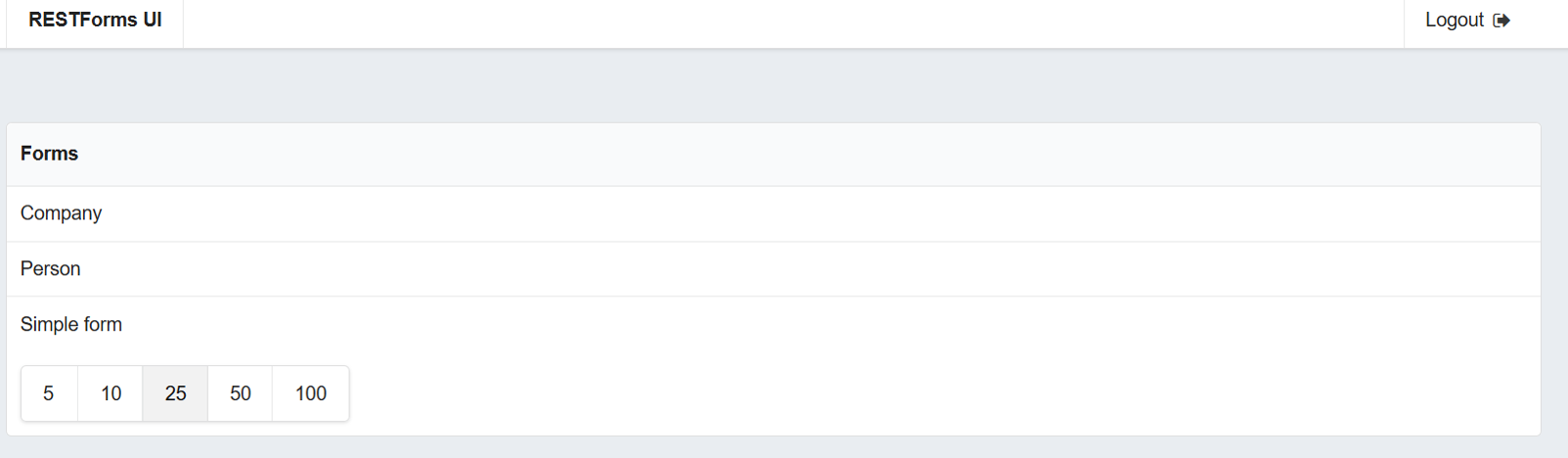In the first article I started discussing RESTForms - REST API for your persistent classes. We talked about basic features, now, I'd like to discuss advanced features - mainly queries capabilites:
* Basic queries
* Query arguments
* Custom queries
Queries
Queries allow getting slices of data, based on arbitrary criteria. There are two query types in RESTForms:
* Basic queries work for all RESTForms classes once defined and they differ only by the field list
* Custom queries work only for the classes in which they are specified and available, but the developer has full access to query text
Basic queries
Defined once and immediately available for all or some classes. Some basic queries are system defined, more can be added by developers, and all these queries define only SELECT field list. Everything else (filtering, pagination, etc. is done by RESTForms)
Call form/objects/:class/:query, to execute a simple query. Second :query parameter determines query name - the contents of query between SELECT and FROM. Here are default query types:
| Query | Description |
| ------------ | ------------------------- |
| all | all information |
| info | displayName and id |
| infoclass | displayName, id, class |
| count | number of rows |
For example to get some basic information about Form.Test.Person objects we can execute infoclass query:
form/objects/Form.Test.Person/infoclass
{"children": [
{"_id":"1", "displayName":"Alice", "_class":"Form.Test.Person"},
{"_id":"2", "displayName":"Charlie", "_class":"Form.Test.Person"},
{"_id":"3", "displayName":"William", "_class":"Form.Test.Person"}
]}
RESTForms looks for a query named myq in the following places (till first hit):
Class method queryMYQ in your form class
Parameter MYQ in your queries class
Class method queryMYQ in your queries class
Parameter MYQ in Form.REST.Objects class
Class method queryMYQ in Form.REST.Objects class
You can define your own queries class (for entries 2, 3 in the above list) - special class that holds query definitions available for all classes. To define your own query named myq there:
1. (Once) Define a class YourClassName
2. Define there a MYQ parameter or queryMYQ class method. Parameter takes precedence over the method.
3. Method or param must return the part of SQL query between SELECT and FROM
4. (Once) Execute in a terminal: Do ##class(For.Settings).setSetting("queryclass", YourClassName)
Method signature is:
ClassMethod queryMYQ(class As %String) As %String
You can also define a class-specific query. To define your own class query named myq:
1. Define a queryMYQ class method in your form class
Method signature is: ClassMethod queryMYQ() As %String
2. Method must return the part of SQL query between SELECT and FROM
URL arguments
You can supply filters and other parameters in URL. All arguments are optional.
| Argument | Sample Value | Description |
| ------------ | ------------------- | ----------------------------------------- |
| size | 2 | page size |
| page | 1 | page number |
| filter | Value+contains+W | WHERE clause |
| orderby | Value+desc | ORDER BY clause |
| collation | UPPER | COLLATION clause |
| nocount | 1 | Remove count of rows (speeds up query) |
Here's some information on these arguments.
### ORDER BY clause
Changes results ordering. Value can be: Column or Column+desc. Column is a column from the sql table or a column number.
###
WHERE clause
Filter condition in a format: Column+condition+Value.
Several conditions are possible: Column+condition+Value+Column2+condition2+Value2.
Arrow syntax and serial objects are also supported: Column_ColumnField+condition+Value
If Value contains white spaces replace them with tabs before sending to the server.
| URL | SQL |
| ---------------------- | -------------- |
| neq | != |
| eq | = |
| gte | >= |
| gt | > |
| lte | <= |
| lt | < |
| startswith | %STARTSWITH |
| contains | [ |
| doesnotcontain | '[ |
| in | IN |
| like | LIKE |
Example requests:
form/objects/Form.Test.Simple/info?size=2&page=1&orderby=text
form/objects/Form.Test.Simple/all?orderby=text+desc
form/objects/Form.Test.Simple/all?filter=text+eq+Hello
form/objects/Form.Test.Person/infoclass?filter=company_name+contains+a
form/objects/Form.Test.Simple/all?filter=text+in+A9044~B5920
Note, that for SQL access user must have relevant SQL privileges (SELECT on form table).
###
COLLATION clause
In a format: collation=UPPER or collation=EXACT. Forces specified collation on WHERE clause. If omitted, default collation is used.
Pagination
Pagination is available with 25 rows per page by default. To change page size and current page provide size and page (1-based) arguments.
### Custom queries
Call form/objects/:class/custom/:query, to execute a custom query. Custom query allows developer to determine the full content of the query. URL parameters besides size and page are unavailable. Your method must parse all other url parameters (or call default parsers from Form.JSON.SQL).
To define your own custom query named myq:
1. Define a customqueryMYQ class method in your form class
Method signature is: ClassMethod customqueryMYQ() As %String
2. Method must return a valid SQL query
Demo
You can try RESTForms online here (user: Demo, pass: Demo) .
Additionally there is a RESTFormsUI application - editor for RESTForms data, check it out here (user: Demo, pass: Demo). Screenshot of the class list:
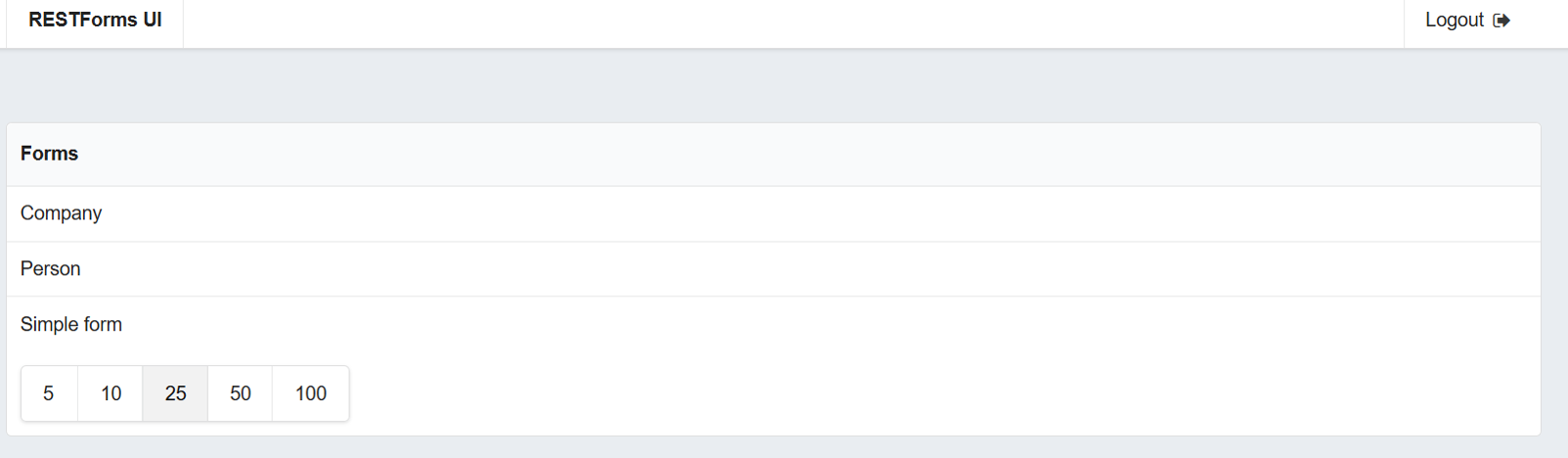
Conclusion
RESTForms provides extensive and customizable query capabilities.
What's next
In the next article, I'd like to tell you about some advanced features:
* Metadata translation
* Security and permissions
* Object name
Links
* [RESTForms GitHub repository](https://github.com/intersystems-ru/RESTForms/)
RESTForms UI GitHub repository