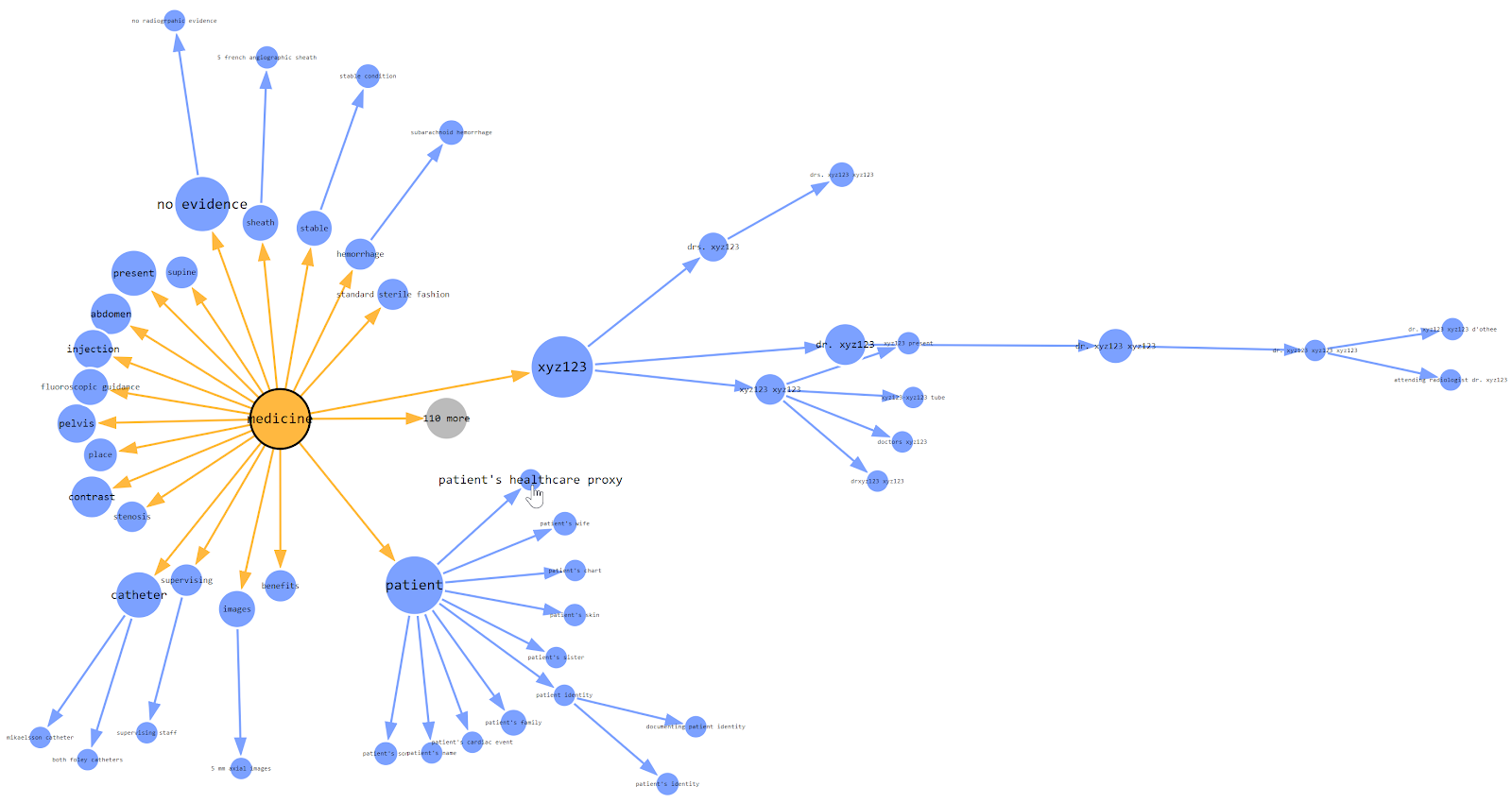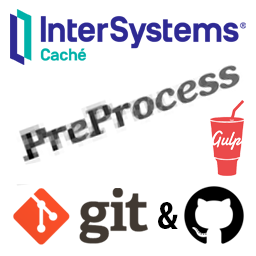Hi Developers!
Often when we develop some library, tool, package, whatever on InterSystems ObjectScript we have a question, how we deploy this package on the target machine?
Also, we often expect that some other libraries already installed, so our package depends on them, and often on some particular version of it.
When you code on javascript, python, etc the role of packages deployment with dependency management takes package manager.
So, I'm pleased to announce that InterSystems ObjectScript Package Manager available!

(1).png)
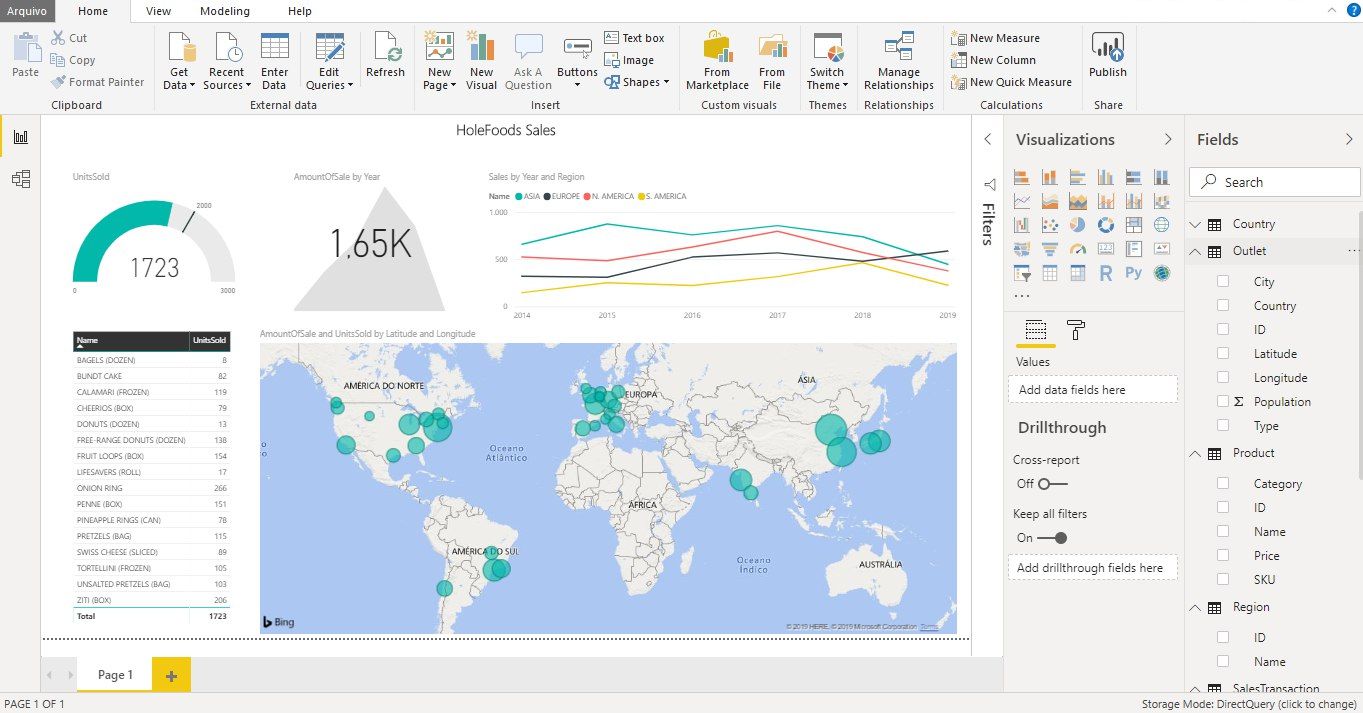
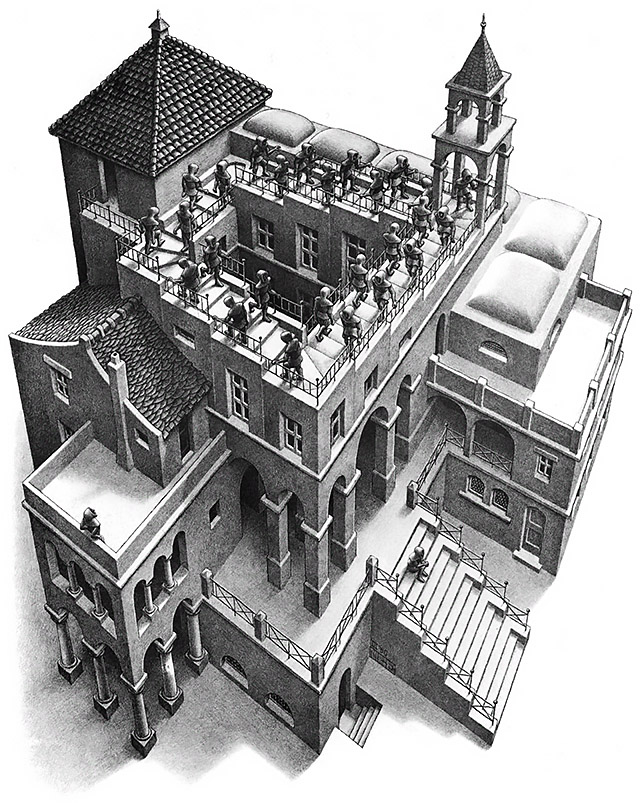 After many sleepless nights it's a pleasure to announce the newer, better, moderner ObjectScript compiler which implemented pretty much everything you ever wanted to have in
After many sleepless nights it's a pleasure to announce the newer, better, moderner ObjectScript compiler which implemented pretty much everything you ever wanted to have in